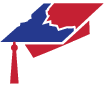109 Effective Visual Aids
Before you just open up PowerPoint and begin creating slides, you should stop for a moment and consider what type of visual aid will best serve your purpose and if you even need an aid at all. Select a visual aid that adds to your presentation in a meaningful way, not merely something pretty to look at or a substitute for thorough preparation. Visuals are not there for you to hide behind when you are in front of your audience. Because of the tendency for novice speakers to use visuals as a crutch in their speeches, it has even been suggested that beginner speakers be forbidden from using visual aids while they are learning to present.[1]
Visual aids serve a unique role in a presentation, and you should consider the specific purpose and desired outcome of your speech when determining if, when, to what extent, and in what format you use visual aids.
Visuals can spark interest, build emotional connections, clarify your words, explain abstract ideas, help draw conclusions, or increase understanding. For instance, a speaker may show a stacks of books to represent the amount of data storage in a speech about the evolution of computers; or demonstrate the proper use of ear plugs by distributing ear plugs, showing how to insert them, and then blasting an air horn in a speech about preventing hearing loss in order to make the value of ear protection more memorable and concrete. Done well—simple, visible, relevant, memorable, and audience-focused— visual aids can have a profound impact on your audience and your overall message.
Visual aids can be an important part of conveying your message effectively since people learn far more by hearing and seeing than through hearing or seeing alone.[2] The brain processes verbal and visual information separately. By helping the audience build visual and verbal memories, they are more likely to be able to remember the information at a later time.[3] If you can find a visual aid to complement what you are saying, you will help your audience understand the information you are presenting and remember your message. For example, a speaker might show the proper and improper ways to bow when being introduced in Japan while at the same time talking about the movements and also displaying a slide with the appropriate angles and postures for bowing. By using multiple modes in concert with each other, the message is strengthened by the pairing of words, images, and movement.
Not just any visual will do, however. Each visual should be relevant to your message, convey an important point, be clearly understandable, and be visible by your entire audience. Visuals should be used to make concepts easier to understand and to reinforce your message. They should illustrate important points that are otherwise hard to understand.[4]
“Diving in the Adriatic” by melschmitz. morgueFile license.
Use visuals for speeches about processes, products, or demonstrations of how to do something, such as a diagram of how email is delivered in a speech about computer security. Use visuals when you need to explain things you cannot see because they are hidden or abstract, like a model of your internal organs in a speech about gastric bypass surgery. Use them when you need to grab your audience’s attention or stir their emotions. A speaker could use a photo of a starving child and a bag of rice that represents the daily calorie intake of a poor child in a speech about food insecurity to create a visceral reaction in the audience. As they say, a picture is worth a thousand words, so use images to tell a story or create a visual metaphor. Visual metaphors are useful when trying to evoke an emotion, such as showing an image of someone running or diving into a pool when you want to evoke action on the part of your audience. The images convey the message to “get going” or “dive in.” When talking about numbers or statistics, use visuals to provide context, comparison, and to help your audience understand the meaning of data. Done well, graphs can convey data.[5] While there are many possible reasons to use visuals in your presentation, your guiding principle should be: does this make the message clearer or more memorable? If you cannot answer with a resounding “YES!” then re-think the plan for your visuals and begin again.
- Palmer, E. (2011). Well spoken: Teaching speaking to all students. Portland, ME: Stenhouse Publishers. ↵
- Vasile, A. J. (2004). Speak with confidence: A practical guide (9th ed.). Boston, MA: Pearson. ↵
- Malamed, C. (2009). Visual language for designers: Principles for creating graphics that people understand. Beverly, MA: Rockport Publishers. ↵
- Detz, J. (2000). It’s not what you say, it’s how you say it. New York, NY: St. Martin’s Griffen; Palmer, E. (2011). Well spoken: Teaching speaking to all students. Portland, ME: Stenhouse Publishers; Young, K. S., & Travis, H. P. (2008). Oral communication: Skills, choices, and consequences (2nd ed.). Long Grove, IL: Waveland Press. ↵
- Malamed, C. (2009). Visual language for designers: Principles for creating graphics that people understand. Beverly, MA: Rockport Publishers; Palmer, E. (2011). Well spoken: Teaching speaking to all students. Portland, ME: Stenhouse Publishers; Tufte, E. R. (2003). The cognitive style of PowerPoint. Cheshire, CT: Graphics Press; Vasile, A. J. (2004). Speak with confidence: A practical guide (9th ed.). Boston, MA: Pearson. ↵
- Chapter 13 Effective Visual Aids. Authored by: Sheila Kasperek, MLIS, MSIT. Provided by: Mansfield University, Mansfield, PA. Located at: http://publicspeakingproject.org/psvirtualtext.html. Project: The Public Speaking Project. License: CC BY-NC-ND: Attribution-NonCommercial-NoDerivatives
- Cake depicting a cheeseburger. Authored by: Michael Prudhomme. Located at: http://commons.wikimedia.org/wiki/File:Cake_depicting_a_cheeseburger.jpg. License: CC BY-SA: Attribution-ShareAlike
- Diving in the Adriatic. Authored by: melschmitz. Provided by: MorgueFile. Located at: http://mrg.bz/SMkUNQ. License: Other. License Terms: You are allowed to copy, distribute, transmit the work and to adapt the work. Attribution is not required. You are prohibited from using this work in a stand alone manner.