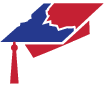117 Sample Writing Assignments
Resume Writing Activities
First read about the types of resume and tips for a scannable resume from the Business Communication for Success textbook below and then complete the writing activities as needed:
Types of Résumés
| Type | Function | Advantage | Disadvantage |
|---|---|---|---|
| 1. Reverse Chronological | Reverse chronological résumés (also called reverse time order) focus on work history. | Demonstrates a consistent work history | It may be difficult to highlight skills and experience. |
| 2. Functional | Functional résumés (also called competency-based résumés) focus on skills. | Demonstrates skills that can clearly link to job functions or duties | It is often associated with people who have gaps in their employment history. |
| 3. Combination | A combination résumé lists your skills and experience first, then employment history and education. | Highlights the skills you have that are relevant to the job and provides a reverse chronological work history | Some employers prefer a reverse chronological order. |
| 4. Targeted | A targeted résumé is a custom document that specifically highlights the experience and skills that are relevant to the job. | Points out to the reader how your qualifications and experience clearly match the job duties | Custom documents take additional time, preparation, analysis of the job announcement, and may not fit the established guidelines. |
| 5. Scannable | A scannable résumé is specifically formatted to be read by a scanner and converted to digital information. | Increasingly used to facilitate search and retrieval, and to reduce physical storage costs | Scanners may not read the résumé correctly. |
You may choose to include references at the end of your résumé, though “references upon request” is common. You may also be tempted to extend your résumé to more than one page, but don’t exceed that limit unless the additional page will feature specific, relevant information that represents several years of work that directly relates to the position. The person reading your résumé may be sifting through many applicants and will not spend time reading extra pages. Use the one-page format to put your best foot forward, remembering that you may never get a second chance to make a good first impression.
Maximize Scannable Résumé Content
Use Key Words
Just as there are common search terms, and common words in relation to each position, job description, or description of duties, your scannable résumé needs to mirror these common terms. Use of nonstandard terms may not stand out, and your indication of “managed employees” may not get the same attention as the word “supervision” or “management.”
Follow Directions
If a job description uses specific terms, refers to computer programs, skills, or previous experience, make sure you incorporate that language in your scannable résumé. You know that when given a class assignment, you are expected to follow directions; similarly, the employer is looking for specific skills and experience. By mirroring the employer’s language and submitting your application documents in accord with their instructions, you convey a spirit of cooperation and an understanding of how to follow instructions.
Insert a Key Word Section
Consider a brief section that lists common words associated with the position as a skills summary: customer service, business communication, sales, or terms and acronyms common to the business or industry.
Make It Easy to Read
You need to make sure your résumé is easy to read by a computer, including a character recognition program. That means no italics, underlining, shading, boxes, or lines. Choose a sans serif (without serif, or decorative end) font like Arial or Tahoma that won’t be misread. Simple, clear fonts that demonstrate no points at which letters may appear to overlap will increase the probability of the computer getting it right the first time. In order for the computer to do this, you have to consider your audience—a computer program that will not be able to interpret your unusual font or odd word choice. A font size of eleven or twelve is easier to read for most people, and while the computer doesn’t care about font size, the smaller your font, the more likely the computer is to make the error of combining adjacent letters.
RESUME ACTIVITIES
- Find a job announcement with specific duties that represents a job that you will be prepared for upon graduation. Choose a type of résumé and prepare your résumé to submit to the employer as a class assignment. Your instructor may also request a scannable version of your résumé.
- Conduct an online search for a functional or chronological résumé. Please post and share with your classmates.
- Conduct an online search for job advertisements that detail positions you would be interested in, and note the key job duties and position requirements. Please post one example and share with your classmates.
- When is a second page of your résumé justified? Explain.
- Conduct an online search for resources to help you prepare your own résumé. Please post one link and a brief review of the Web site, noting what features you found useful and at least one recommendation for improvement.
cover letter Writing Activity
Directions: Use this format or one similar from the Cover Letter Writing section to compose a cover letter to the job that you wrote the resume in the previous exercise:
Your name
Your address
Your state/zip
Contact Name or Department
Company Name
Address
State/zip
Date
Dear Name or Dear Sir or Madam,
Job Title and Job Reference Number
Paragraph one should consist of your interest in applying for the post and how you saw the post advertised. This should be followed by the reason why you are interested in both the position AND the company – be specific. Do research on the company – what is it about this particular company that attracts you? Perhaps their culture and reputation, do they have particular vision and mission statement, are they recognised for their training and development opportunities? Have they recently introduced new technology that interests you? What is it about the position that interests you? How could this role enable you to contribute to the company?
Paragraph two is for you to demonstrate how your knowledge and experience relate to the position and company – the skills you have and examples of how you put these skills into practice. This does not have to be in huge detail as more information will be provided on your CV and/or application form but put your best case forward in the first few lines to capture their attention and invite them to read further. Be passionate! If you recognise you have a skills gap against the job description be honest and acknowledge it, but show you are willing and enthusiastic to learn.
Paragraph three should be a conclusion of the first two paragraphs. Bring what they are looking for and what you can deliver together; concluding that you would be delighted to hear from them with an opportunity to discuss your application further.
Yours sincerely, OR Best,
Signature
Name
Enc (if you have enclosed details)
Att (if you have attached details)
interviewing & Thank you Note writing activity
Invite a friend to conduct a mock employment interview with you for a job you select from an Internet posting. Then switch roles.
- Write about what you learned about yourself and your approach to interviews.
- What was the most challenging part of the interview process? The easiest?
- Check out this sample thank you note. Then write a thank you note to your ‘mock employer,’ using the rubric below as a guide to ensure you have included everything, from formatting to content to conventions:
Thank you Letter Rubric
| Exemplary | Proficient | Minimal | Inadequate | |
| Heading and Signature | Salutation is professional, in the correct format, and addresses a specific individual. Signature is in the correct format | 1 requirement missing. | 2 requirements missing. | No salutation given. |
| Organization | Letter is very well organized. Transitions are used beautifully and make the letter flow. | Letter is organized and transitions are used but could have been better. | Some sections are organized, but information is just listed. Transitions are used but they are confusing or not in a logical order | Essay is disorganized with no or few transitions. |
| Highlighting of skills | Letter highlights skills that the employee has, reiterating them in the context of the letter seamlessly. | Letter mentions skills that the employee has, but could have been integrated better. | Skills are present, but are just listed. | No skills or attributes are present in the letter. |
| Specific reference to items discussed in the interview | The letter mentions a specific detail that was brought up in the interview, expands upon it, and ties into a positive attribute of the employee. | A specific detail was mentioned, but could have been integrated better. | A detail was mentioned, but it is vague or confusing as to why it was included in the letter. | The letter does not reference anything from the interview. |
| Mechanics | Spelling, punctuation, and capitalization contains no errors | Contains few errors in spelling, punctuation, and capitalization and they do not affect the letter. | Contains many errors in spelling, punctuation, and capitalization. | So many errors in spelling, punctuation, and capitalization that the letter is difficult to read or understand. |
Source for resumes: Business Communication for Success by University of Minnesota is licensed under a Creative Commons Attribution-NonCommercial-ShareAlike 4.0 International License .
Source for cover letters: Enhancing the Employability of STEM Student Ambassadors – resources by Enhancing the Employability of STEM Student Ambassadors project is licensed under a Creative Commons Attribution-NonCommercial-ShareAlike 3.0 Unported License.
Source for interviews: College Success by University of Minnesota is licensed under a Creative Commons Attribution-NonCommercial-ShareAlike 4.0 International License.
Source for rubric: A project created by Shannon Buerosse and ISKME is licensed under a Creative Commons Attribution-NonCommercial-ShareAlike 4.0 International License.