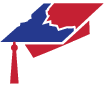81 Precision Searching
Teaching & Learning and University Libraries
Why Precision Searching?

Effective searching takes precision. This section shows you how to perform several steps to make your searching more precise—you’ll turn up more sources that are useful to you and perhaps, sources that may be even crucial to your research question.
You’ve probably been searching in a more casual way for years and may wonder: Is going to the trouble of precision searching actually worth it?
Yes, definitely, for searches that are important to you! You’re in competition with many people who are working to be as skilled as they can be. So you should use of these steps for course assignments and for information tasks you do on the job. With other tasks and searches, precision searching may be less important.
Search Strategy
This information on precision searching is based on how search tools such as Google and specialized databases operate. If you’ve been more casual in your searching practices, some of these steps may be new to you.
Starting with a research question helps you figure out precisely what you’re looking for. Next, you’ll need the most effective set of search terms – starting from main concepts and then identifying and alternate between related and terms. Those search terms need to be arranged in the most effective way as search statements, which you actually type into a search box.
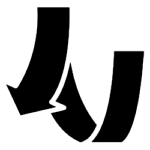
An important thing to remember is that searching is an iterative process: we try search statements, take a look at what we found and, if the results weren’t good enough, edit our search statements and search again—often multiple times. Most of the time, the first statements we try are not the best, even though Google or another search tool we’re using may give us many results.
It pays to search further for the sources that will help you the most. Be picky.
Here are the steps for an effective search.
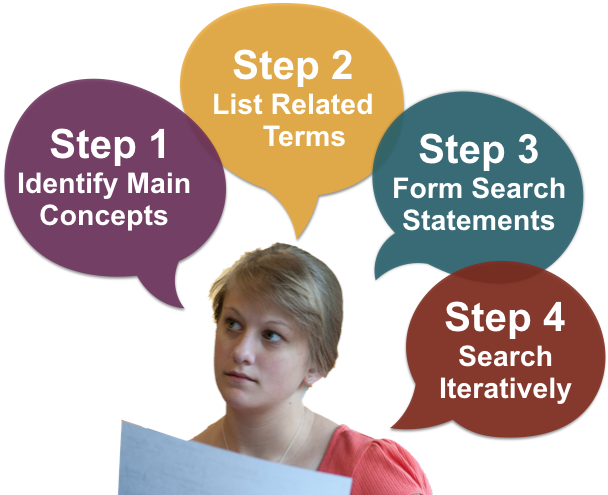
Main Concepts
Identify the main concepts in your research question by selecting nouns important to the meaning of your question. Leave out words that don’t help the search, such as adjectives, adverbs, prepositions and, usually, verbs. Nouns that you would use to tag your research question so you could find it later are likely to be its main concepts.
Finding the main concepts in a research question is a lot like finding the main idea in an essay or story. Often the main idea is in the first paragraph, but not always. Sometimes it’s in a later paragraph or even in the conclusion. The same is true with research questions—the main concepts can be at the beginning, middle, or end. Stick to the nouns and only what’s necessary, not already implied. Don’t read in concepts that are not really there. Be alert to words that may have connotations other than the concept you are interested in. For instance, if you identify depression as a main idea, be aware that the search engine won’t automatically know whether you mean depression as a psychological state or as a condition of the economy or as a weather characteristic.
Example: How are birds affected by wind turbines?
The main concepts are birds and wind turbines. Avoid terms like affect (except the noun) and effect as search terms, even when you’re looking for studies that report effects or effectiveness.
Example: What lesson plans are available for teaching fractions?
The main concepts are lesson plans and fractions. Stick to what’s necessary. For instance, don’t include: children—nothing in the research question suggests the lesson plans are for children; teaching—teaching isn’t necessary because lesson plans imply teaching; available—available is not necessary.
Sometimes your research question itself can seem complicated. Make sure you’ve stated the question as precisely as possible (as you learned in Research Questions). Then apply our advice for identifying main concepts as usual.
Activity: Main Concepts
Activity: More Main Concepts
EXAMPLE: Does the use of mobile technologies by teachers and students in the classroom distract or enhance the educational experience?
Acceptable main concepts are teaching methods and mobile technology. Another possibility is mobile technologies and education.
Watch out for overly broad terms. For example, don’t include:
- Educational experience (it misses mobile technology).
- Classroom distractions (too broad because there are distractions that have nothing to do with technology).
- Technology (too broad because the question is focused on mobile technology).
Related and Alternative Terms
For each main concept, list alternative terms, including synonyms and singular and plural forms of the words.
Sometimes synonyms, plurals, and singulars aren’t enough. So also consider associations with other words and concepts. For instance, it might help, when looking for information on the common cold, to include the term virus—because a type of virus causes the common cold.
Check to make sure that your terms are not too broad or too narrow for what you want. Figuring out what’s too broad or too narrow takes practice and may differ a bit with each search.
Tip: Try a Thesaurus
Have you considered using a thesaurus, such as thesaurus.com? Or adding a thesaurus to your browser search bar?
Activity: Finding Synonyms
When figuring out search terms, you can try your search terms in Visuwords <visuwords.com>, an online graphical dictionary, to see the connections visually in a diagram reminiscent of a neural net. It can help you see connections between terms that are not easy to think of.
Activity: Alternate Terms
Subject Headings Instead of Keywords
All the searches we have talked about so far have been keyword searches, usually used in search engines. But sometimes it pays to use tools—such as library catalogs and journal article databases—that have subject headings that you can search. Subject headings are standardized terms that are assigned by trained experts. (Some such tools also allow keyword searching.) See the section on Specialized Databases for more detail about searching subject headings.
Search Statements
At this point in your search process, you are moving from merely identifying main concepts and similar search terms to developing more complicated search statements that can do more precise searching.
Use Quotation Marks for Phrases
Put quotation marks around any phrases among your terms so that the phrase is what’s searched for, rather than the separate words. “Common cold” instead of common cold is a good example. Without those quotation marks, just think how many sources Google or other search tools would waste their/your time on things that have nothing to do with our sniffles.
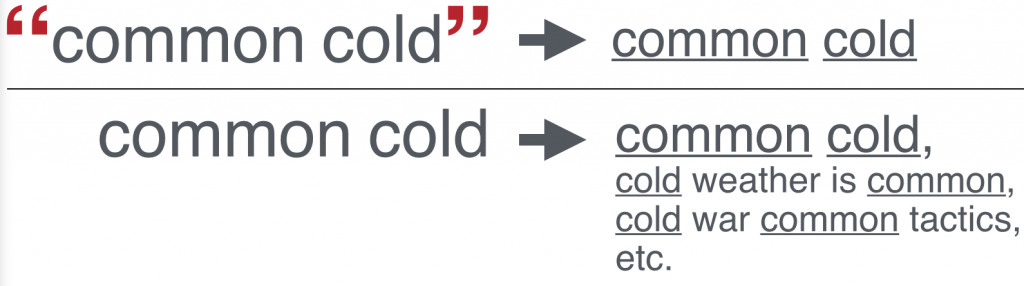
and not the results for the individual words.
Use Wildcard and Truncation Symbols to Broaden
Consider whether using wild card or truncating symbols would help find variations of a word. For instance, the wildcard symbol in wom?n finds both woman and women, and the truncating symbol in mathematic* finds mathematics, mathematically, mathematician, etc.
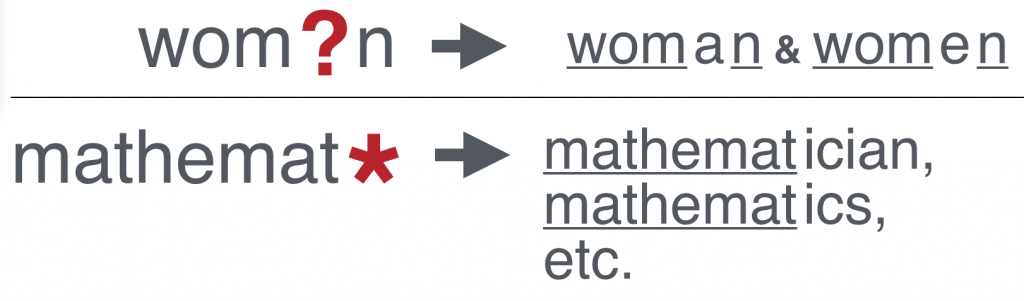
Activity: Wildcards and Truncation
Consider AND, OR, NOT
You can often do more precise searching by combining search terms by using the words AND, OR, and NOT. These are known as Boolean Operators. Generally, using these operators narrows your search, making it more precise.
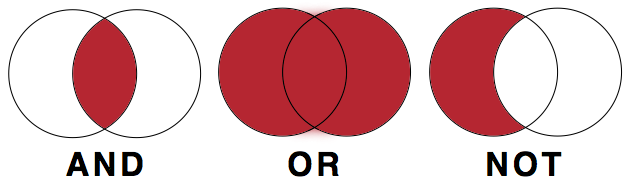
subsets of sources.
AND – If the main idea contains two or more ideas, you’ll want to use AND to combine those terms in your search statement. To look for information about spiders as signs of climate change, you’ll want to have both terms in the search and perform an AND search. That’s what automatically happens in search engines such as Google and Bing unless you tell them to do something different by using OR,NOT, or-.
OR – If the main idea has several synonyms, use OR to combine them. Most search tools search for all terms (AND) by default, so you need to use the operator OR between terms to let them know you want to find any of the terms not documents with all the terms. For instance, in the previous example of Latino small business growth, we would want to also use the term Hispanic.
NOT – If the main idea has a common use you want to exclude, use NOT to exclude that word. For example, if we were looking for information about illegal drug use we would want to exclude prescription drugs from the search results. This is commonly done with NOT or the use of the minus (-) sign. In Google, to exclude a word use-word with no space between the – and the word you want to exclude. If you put a space in there, Google will not exclude the word.(When using some search tools, you have to use AND NOT before the word to exclude it.)
Using Parentheses with Multiple Operators
When a search requires multiple Boolean operators (AND, OR, NOT, or their symbols), you must use parentheses to group the appropriate terms and quotation marks with each Boolean operator. The resulting statements connect terms, remove terms, and organize search terms in ways that result in complex and precise searching.
The use of parentheses may remind you of the mathematical statements written in math courses. The reason parentheses are necessary in searching is that search tools, including Google, generally perform their operations from the left to right of a search statement. If you are using multiple Boolean operators, then the way to make sure that the search is done as a whole statement requires that you use parentheses to combine the sets in your statement.
Never use parentheses unless you are using multiple Boolean operators.

for complex searches.
Being skillful at this task of envisioning the effects Boolean operators have on a search can help you troubleshoot your own search statements when they aren’t turning up what you expected.
Example: “United States” AND (immigration or emigration)
Can you tell that the searcher wants to find information about the United States’ immigration or emigration?
The searcher will find more with this arrangement than would turn up if the statement had been “United States” immigration emigration. That’s because the latter arrangement without parentheses would find only information that was about both United States immigration and emigration, instead of either.
Example: (cats OR dogs) AND (treatment OR therapy)
Can you tell that the searcher wants to find information about either treatment or therapy for either cats or dogs?
That’s a different search from what the searcher would have gotten if this statement had been used: cats dogs treatment therapy. Anything found with the latter statement without parentheses would have had to be about both— not just either—therapy and treatment for both—not just either—cats and dogs. So the latter statement would have turned up fewer pieces of information.
Activity: Search Analysis
Practice with Search
Take some time to practice searching precisely – start by identifying main concepts, then listing related and alternative terms (with the help of wildcard and truncation symbols), and finally constructing search statements.
Activity: Search Practice
This activity focuses on the research question “How does a person’s diet affect the risk for getting cancer?” Work through the three activities below.
Search Terms – Open activity in a web browser.
Truncation – Open activity in a web browser.
Search Statements – Open activity in a web browser.
Activity: More Search Practice
This activity focuses on the research question “What is the effect of gamma radiation on crops?” Work through the three activities below.
More Search Terms – Open activity in a web browser.
More Truncation – Open activity in a web browser.
More Search Statements – Open activity in a web browser.